Hello friends, in this blog you will learn how to create a responsive registration from only using html and CSS. Nowadays most of the people like the responsive registration form, which is a beautiful and attractive look.
You will know what is a responsive registration form, when filling a form, first of all, registration has to be done to fill the form in which we have to register by putting name and email and password, we call it registration form.
You must have seen many registration forms on the website, which you will find more designed with JavaScript and jquery. But you can create a beautiful and attractive responsive registration form using html and CSS, which you can learn in this blog.
You can see in the image above that a responsive registration form has been created using html and CSS, you will rarely get to learn this type of registration form which is designed using html and css only. In which a radio button is designed and checkbox is designed with css animation. You can make a radio button and checkbox beautiful and attractive by this form. Look the top.
Nine div is taken inside the form tag and the class name of the layer div is input-name. The first i tag is taken inside the first div. The i tag is used to link the font icon inside that font. Is linked by giving the class name after which the input tag is taken under the i tag whose type text and class name is named
A span tag is used below this input, whose class name is given last. The span tag is called the inline element. An i tag and another input tag are taken inside this tag. The i tag is named class name fa fa-user The type of lock and input is named text class name.
The class name input-name inside another div i tag whose class name is fa fa-envelope shows the mail icon in the font-icon. An input tag is taken inside this i tag whose type is email and class. The name is given text-name
In the third and fourth div of the input-name, the tag is taken like the second div, in the div fifth, the first input tag is taken, which has the type radio and the class name radio-button and id is named ravi. In which input is linked to class names gender and for ravi, thus all other tags are written in the same way.
Now let us know something about the css style of the responsive registration form. Like us, this time also zeroed the margin padding to the form's page and boxed the box size, followed by the body tag with the font-family: Verdana, Geneva, sans-serif; And has given background-color
After this tag, we designed the page of the form by giving the background wrapper property of background-color width padding margin border-top and box-shadow, and designed a responsive form by designing all the other tags on it.
If you are quick to understand this form, then you can easily understand it by looking at the tutorials of this form. In this tutorial, we have explained about the form in an easy way, which you will understand the code of this form.
Apart from laptop, you can easily see this registration form in mobile and tab. We have designed this registration form in responsive size by using css @ media property which you can easily open in mobile and tab.
Two files of this registration form are given below, in which one file is html and the other file is of CSS, which you copy and paste this file into your file.
Responsive Registration Form Design Source Codes
First let's know about the html code of responsive registration form. We have taken a div inside the body tag whose class name is wrapper and inside this class name is a h2 tag and a div. The class name of the div is form-conteniar h2. A form tag is taken inside the class form -conteniar called heading tagNine div is taken inside the form tag and the class name of the layer div is input-name. The first i tag is taken inside the first div. The i tag is used to link the font icon inside that font. Is linked by giving the class name after which the input tag is taken under the i tag whose type text and class name is named
A span tag is used below this input, whose class name is given last. The span tag is called the inline element. An i tag and another input tag are taken inside this tag. The i tag is named class name fa fa-user The type of lock and input is named text class name.
The class name input-name inside another div i tag whose class name is fa fa-envelope shows the mail icon in the font-icon. An input tag is taken inside this i tag whose type is email and class. The name is given text-name
In the third and fourth div of the input-name, the tag is taken like the second div, in the div fifth, the first input tag is taken, which has the type radio and the class name radio-button and id is named ravi. In which input is linked to class names gender and for ravi, thus all other tags are written in the same way.
Now let us know something about the css style of the responsive registration form. Like us, this time also zeroed the margin padding to the form's page and boxed the box size, followed by the body tag with the font-family: Verdana, Geneva, sans-serif; And has given background-color
After this tag, we designed the page of the form by giving the background wrapper property of background-color width padding margin border-top and box-shadow, and designed a responsive form by designing all the other tags on it.
If you are quick to understand this form, then you can easily understand it by looking at the tutorials of this form. In this tutorial, we have explained about the form in an easy way, which you will understand the code of this form.
Video Tutorial of responsive registration form design
Apart from laptop, you can easily see this registration form in mobile and tab. We have designed this registration form in responsive size by using css @ media property which you can easily open in mobile and tab.
Two files of this registration form are given below, in which one file is html and the other file is of CSS, which you copy and paste this file into your file.

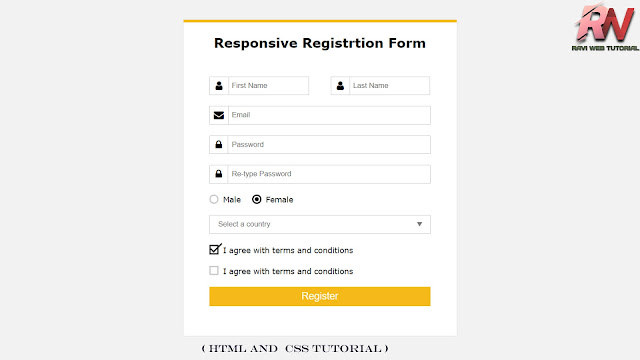
Post a Comment